
Deliver Better Service with Accurate, Organized Customer Info
Managing your customer details can seem tedious but is ultimately what helps your business run — and grow. And if you’re still relying on spreadsheets, sticky notes, or memory to manage customer jobs, you’re setting yourself up for costly errors.
The Linxup’s Customer Address Book helps field-based businesses keep customer information organized, track job and service history, and deliver better service — all in one place. It's easy and simple to use so you can keep your team’s day running smoothly.
What can you do with the Linxup Customer Address Book?
Linxup’s Customer Address Book helps you track and organize customer details — and even confirm proof of service with timestamps and photos of completed jobs.
You can also improve your business processes by:
- Seeing your full customer base in one place. View all your customer sites on the map at once to help plan, dispatch, and route teams more efficiently.
- Tracking job times and addressing inefficiencies. Use detailed visit data to see where time’s being lost, or if you can improve processes to fit more jobs in a day. You can also see if your team is rushing through jobs and might require more training, all of which can contribute to a poor customer experience.
- Verifying your team’s time on site. Quickly see which team member serviced each customer, so you can resolve disputes faster and coach more effectively.
- Providing proof of service for completed jobs. Attach photos to each visit for visual confirmation and keep records to address any customer questions.
- Automating follow-up communication. Use the Customer Address Book to send emails to customers as soon as your driver leaves the job site. Provide a complete job summary without delaying your drivers.
- Share ETAs. Easily keep customers in the loop with real-time ETAs based on GPS fleet tracking, removing the guesswork of long arrival windows.
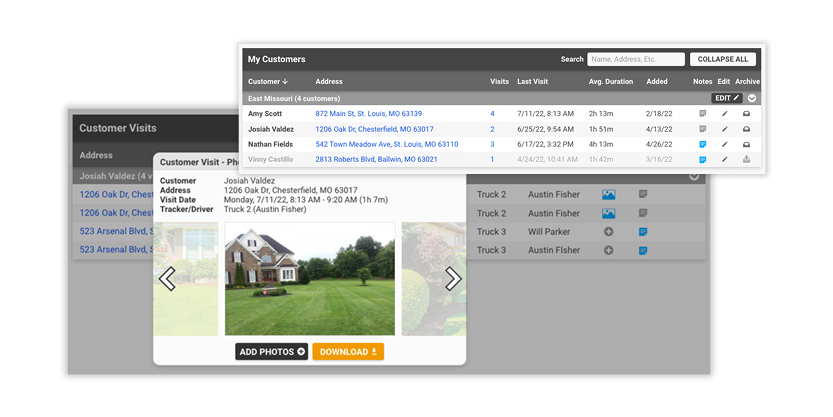
How do you get started?
The fastest way to start organizing and utilizing customer information is by building off of what you already know. Once that’s done, you can continue to add to customer profiles and incorporate more detail.
Here are three ways to get started.
- Convert existing geofences to customer records. If you currently use geofences to track customer visits, you can easily convert them into customer records. This also allows you to retain historical visit information in one place.
- Upload customer lists in bulk. Use a spreadsheet or export options from your accounting software to upload your entire customer list at once. This helps avoid manual entry, which often results in human error.
- Customize records with additional fields. Connect customer information to other business software systems by using billing ID numbers or customer groups or types. You can also switch to coordinates (latitude and longitude) for additional viewing options.
What are other ways to apply the data?
The Customer Address Book data gives you insights to help you run a tighter, more efficient fleet. By reviewing details like total number of visits to each customer site, average time per visit, and individual driver service logs over time, you can spot trends and make changes to improve operational efficiency. This allows you to optimize drivers’ routes or increase the number of jobs teams can handle in a day. It also helps you deliver a seamless, reliable, and positive customer experience on every job.
If you run into billing questions or disputes, you can resolve them quickly and professionally with verified job times and visit histories. With everything centralized and easily accessible, you can deliver consistent service and build trust while also focusing on growing your customer base in a smart and strategic way.

Linxup Makes customer management easy
Whether you’re just trying to be more organized to scale your business or are in need of improving your customer service, Linxup Customer Address Book gives you the tools to do it. See how easy it is to improve your operations by uploading a customer list or converting your geofences for a clearer view.
You can find all the details on how to store, manage, and maintain accurate customer records in the Linxup Knowledge Base or by reaching out to our team at 1-866-484-4514.



