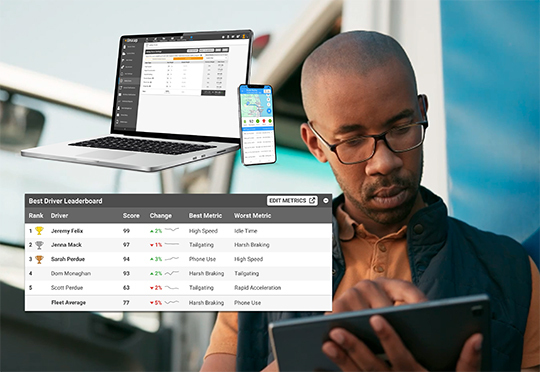Service Business Playbook: Smart & Simple Marketing Tips to Grow Your Customer Base
Marketing your service business doesn’t have to be complicated or cost you a fortune. With a little effort, creativity, and the right approach, you can keep your crew’s schedule full and your business growing.
By focusing on what works, you can get your name in front of the right people at the right time without wasting time or money—helping your business in the long run.
But if marketing skills aren’t in your toolbox, we can help. We’ve outlined six simple, cost-effective tactics that deliver real results and help you stand out and stay busy.
Jump to a Topic
- Put your vehicles and job sites to work for you
- Get more online visibility with Google
- Stay in contact with text marketing
- Create happy customers, turn them into advocates
- Build a two-way referral program
- Keep your social media channels updated

1. Put your vehicles and job sites to work for you
Your vehicles are driving around all day from job to job. Use this opportunity to your advantage, capitalizing on their travel time to market. The vehicles in your fleet, whether they be work trucks, service vans or even trailers, offer an opportunity to get the word out about your business—even when they’re parked.
Turning your work vehicles into a billboard, or parketing, is an inexpensive way to increase name recognition and increase business. Wrap your vehicles with your company’s name, logo and branding, or even your website for on-the-job and street marketing. You can also remind drivers to strategically park in high traffic areas or where the sites can be easily seen, even when on the job site.

For the most bang for your buck, keep these tips in mind.
- Spend the extra for a quality wrap. Do this right the first time to get more for your money, making sure it holds up against the elements. Make sure your company name and contact information is big, clear, and bold so that it can easily be seen.
- Park to be seen. After you unload, park your vehicle in a high traffic area that’s close by. When you’re off the clock, grab spots in busy places like shopping centers or local events for more visibility.
- Move spots frequently. Try to move your mobile billboard often to get in front of new or loyal customers, gently reminding them you’re there when they need you.
- Share on socials. Take pictures of your wrapped vehicle and post across social media channels. You can also use this as an opportunity for engagement by encouraging followers to share pictures of your vehicles as they see them around town.
- Track your placements. If you get an increase in calls after a strategic park, note that location and use it again! You can track vehicles using GPS software like Linxup and record days that resulted in an influx of business.
Vehicle wrap investment
The price of wrapping a truck can vary significantly based the size of your vehicle, type of wrap material, the complexity of the design, and whether you opt for a full or partial wrap. For example, a full truck wrap can cost somewhere between $2,500 to $5,000, whereas a partial wrap that covers key areas like the sides and back of the truck only could cost between $1,000 and $2,500. If you’re not working with a blank canvas and your truck already has some form of a wrap on it, you will also need to factor in the cost of removal.
However, once you’ve paid to wrap your vehicle, there’s not much else to spend. You’ve got a rolling ad that works for you day in and day out.
As you plan out your investment, remember that all your vehicles don’t need to have the exact same wrap. As long as the branding is uniform throughout your fleet, you can be strategic with your initial spend. Save full wraps for the vehicles you’ll park in high-traffic spots for your parking efforts, while the rest of your fleet can have partial wraps that still get noticed as your crew moves from job to job.

2. Get more online visibility with Google
Your business’s online presence is one of the most influential touchpoints with current and prospective clients. In fact, one study found that 77 percent of consumers use Google when looking for local business information.
Your Google Business Profile is one of the easiest places to get noticed. It requires a little effort to set up, but can be maintained easily and delivers significant return by making a strong first impression on potential customers.
What is a Google Business Profile?
A Google Business Profile is a free tool that lets you control how your business shows up on Google Search and Maps. It’s like your online storefront, giving customers a clear picture of who you are and what you do. This helps you make a strong first impression on potential customers before they even visit your site.
Through this profile, you can share essential information like phone number and hours of operation, as well as photos.
Profile checklist
It's important to make sure you have all your bases covered on your profile.
Here’s how to get started:
- Confirm all key information is up-to-date. Make sure your business hours, contact information, business category, and website are all correct in the listing. If you have seasonal hours, make sure you update any changes so everyone, including customers, know when they can get in touch with you.
- Clearly describe your business and services in detail. List your services, and highlight your expertise areas right away. And don’t forget to include your credentials. For example, some people find value in knowing you have specific licenses or certifications, and how long you’ve been in business.
- Add photos—lots of them. Be sure to share high quality photos of a variety of completed projects, the team, work trucks, and even your office space to showcase what your company is all about. Photos are an excellent tool to capture attention and get prospects in the door.
- Share your story. Let people know more about how you got started or what’s important to your business. For example, are you a veteran-owned business? A women-led organization? Locally owned and operated? Highlight that information for others to see.
- Respond to reviews. It’s important to respond to customers' reviews—good and bad. These responses can and will be read by potential and current customers, so use this as an opportunity to show you value your feedback by either thanking those for positive reviews or acknowledging and working toward a solution for customers who shared negative experiences.
- Stay top-of-mind. You can post directly from your Google Business Profile. Share special offers, events, or other general updates to keep customers in the know for all things happening with your business. Let people know the best times for Your business probably sees an influx of customers at certain times of the year. Help them get ahead of the curve with reminders on best times for certain services like spring yard cleanups or HVAC inspections ahead of the first freeze of the year.
- Post answers to common questions. Get the same questions repeatedly? Turn those into a Q&A section on your Google Business Profile (and your website) to help customers get the information they need and feel confident reaching out to your business.
Find out who has access to your Google Business Profile
Not sure if you or someone at your organization has access to your Google Business Profile? Here’s how to check.
Start by searching for your business using Google’s business tool. If your business is claimed, Google will provide select details about who has access. You can request access if needed. If no one has claimed your business, you will have the option to claim and verify ownership.
If your business does not appear at all in this search, you’ll get a prompt to add it. Don’t worry, Google will guide you through this quick and easy process.
Next, you’ll need to verify your profile. In order to appear on Search, Maps, and other Google Services, Google needs to confirm you are who you say you are. You’ll have several options to do this, including confirming via phone call, mail or email. Google has a thorough step-by-step guide to make sure your business is set up for success.
Finally, log in and access your profile. Congrats, you now have access to your Google Business Profile! Start updating your information to make it work for your business and updates to your profile.
Need extra help? Google offers resources, including one-on-one guidance to small businesses, all in one handy place: business.google.com.
Building an effective and searchable website
When you’re starting your own business, it’s important to create a great website. This is where customers come to learn about your services, check out your work, and build trust in your business—ultimately leading them to contact you. To get the most from your site, you need to invest in a standalone (and mobile-optimized) website rather than relying on a Facebook business page.
Why a dedicated website matters
There are a few key reasons just using Facebook could be a hurdle for long-term business growth. With Facebook, you don’t really own your page, Facebook does. This means you have limited control over how your information is displayed and how potential customers interact with your brand. You also can’t fully customize the page or the user experience to reflect the unique personality of your business. And maybe most importantly, not everyone uses Facebook, making it impossible for them to access your information.
A dedicated website gives your business a big advantage when it comes to being found online through Google search. Unlike a Facebook page, having a dedicated website lets you create pages for different business services, making it easier for customers to find more specific information for their needs. It also gives you more credibility and reaches customers who might not even use Facebook.
Boosting your Google rankings
If you’re wondering why your business isn’t a top result on Google, you’re not alone. Luckily, you don’t need to be a tech expert to improve your ranking. Google bases these results on a few basic things it can gather from crawling your website.
There are two main areas you can focus on:
Creating interesting content.
Google ranks sites based on if the content is interesting and useful. According to Google’s Search Central, content should be:
- Easy to read and well organized
- Unique
- Up to date
- Helpful, reliable, and reader-focused
This means the content you put on your site serves to both inform and guide Google. The more useful information you can put on your site to help answer industry related questions, without repeating, the better.
Your experience can be a great source for content to attract new customers and build trust. For starters, take those commonly asked questions and turn them into FAQs or blogs on the site. Tell real stories starting with a problem and how your company helped solve it. It’s also a great idea to lean on your team’s expertise to weigh in on current trends and how those can impact customer decisions.
Updating pages regularly
Add details to your content and web pages that will help alert Google.
Some ways to do this are:
- Feature relevant keywords in page names, headlines, site copy, image captions and page descriptions. Think about how users search for your services. Most times it’ll only be a few key words in the search, like “patio renovation,” “cockroach control” or “emergency plumbing services.” As you look to add information to your site, start by writing blogs, how-to guides, or even interviews around these themes.
For example, if you’re in plumbing, consider having a blog post about the steps you need to take when an emergency situation arises. Also, make sure under services provided, you clearly outline what kind of emergency support your company offers. - Fill out the title and meta description on every page of your website. You can do this on your website hosting platform. The meta description provides a brief summary of a webpage and serves as a preview in search results, making this really important. It should be concise and engaging and should be no more than 160 characters in length.
Your website is often the first place someone sees your company, and it’s usually when they are trying to solve a problem. Take this opportunity to inform them not only what your company does, but how you understand and solve problems just like theirs, all the time. This builds trust, credibility, and helps convert searches into sales.
Need help getting started? There are several tools online to help you research keywords. Google Keyword Planner also offers insights into keywords and is free to use.

3. Stay in contact with text marketing
Text messages (SMS) are an easy way to stay in touch with your customer base. And since people spend around five hours (or more) on their phones a day, it’s an acceptable way to engage with people instantly..
When done right, text marketing can boost sales and improve relationships with your customers.
It’s also a more personal approach to talking with customers and helping them get the support they need. Here are some of the most effective types of messages depending on your marketing goals.
- Helpful reminders. A simple text is a great way to remind customers of upcoming appointments, arrival times, post visit details, etc. It’s also a great proof of service, especially if you’re at a location when no one is home. Sending a timestamped message with service details and pictures builds trust and customer loyalty. The tone of the messages should match who you are as a business. Have a more fun, friendly tone? Your text reminder could say something like, "Your lawn’s ready for its VIP treatment this week. Time to make it shine!" People appreciate authenticity and it will help your brand stand out.
- Seasonal tips. Add value by including tips or seasonal reminders specific to your industry. For example, if you have a pest control business, you could send something like "Winter is coming! Let’s keep those pests out with a quick treatment." Quick, snappy messages will do the trick. Then create a call to action that either directs people to your website to learn more or to give you a call to schedule their next service.
- Exclusive discounts. Want to reward previous customers for their business? Offer select deals only available through texts that acknowledge customer loyalty. This kind of promotion also encourages customers to remain engaged with your business, reach out if they need your services in the future, or refer someone else to your company.
- Customer service. If you’re looking to do a customer survey, a text message might be the best and fastest way to get a response. It’s also another chance to get feedback for improvement.
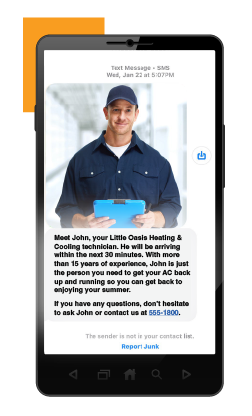
Reminder: You have to ask before you text. Before you send your customers marketing promotions and reminders, you need their permission. You need a clear opt-in from customers, so they know what they are signing up for. Failing to do so can result in legal consequences and fines per message, which you don’t want.
You also are required to give customers a way to opt-out. Instructions to unsubscribe must be clear and simple, and included in every outgoing message.
SMS vs MMS text messaging: What’s the difference?
- SMS (Short Message Service) is text messages only and limited to 160 characters. These short messages keep customers engaged and get right to the point.
- MSM (Multimedia Messaging Service) lets you send longer text messages along with pictures and videos. These can help you stand out in customers’ messages and get more creative with your communications.
Both options are a great addition to your outreach and are a cost-effective way to stay connected.
Finding the right messaging platform
Many email marketing platforms, like Constant Contact of Mailchimp, let you add SMS messaging to your package so you can keep everything in one place.
If your email marketing provider does not offer an option for SMS, check out some of the more popular options like SimpleTexting, TextMagic or Salesmsg to manage and track messages.

4. Create happy customers, then turn them into advocates
Happy customers are your best advertisers. People tend to reach out to friends, family, neighbors, and even social media when looking for a service provider for things like lawncare, pest control, or HVAC. They want to hear about real experiences and put weight on this feedback. Satisfied customers can go a long way in increasing the reach of your business by positive word of mouth.
Leave a lasting impression
Beyond the service you offer, it’s the “little” things that make a difference: showing up on time, having the right equipment and materials for the job, and providing quick follow up and proof of service go a long way in creating happy customers.
The right vehicle and equipment management software can help you achieve these goals. Linxup, for example, lets you share ETA and location tracking with your customers, so they can see exactly when your crew will arrive. After the job, the system sends automated follow-up emails letting customers know what was done and providing helpful tips that you can customize. And Linxup’s equipment and tool tracking ensures your crews have everything they need to do the job.
Encourage reviews and recommendations
If a customer has a great experience, encourage them to leave a review on Google (which will show on your Google Business Profile), share on social media, or just tell a friend. Good reviews also make great content for your website—continuing to help you build trust and offer value.
When possible, reward these recommendations with small tokens of appreciation like a discount on a new service or add-on to existing service.

5. Build a two-way referral program
In addition to customer referrals, consider partnering with local businesses that offer complementary. For instance, if you specialize in water and mold restoration, team up with local plumbers. Incentivize them to send leads your way once their work is complete by offering rewards like gift cards, cash bonuses, or other perks. In return, refer your own customers to them when plumbing needs arise. This two-way referral system creates a win-win scenario that strengthens both businesses.
How to set up a customer and two-way referral programs
To set up a successful referral program, answer these questions:
- Know your ideal customer
- For customers, figure out what problems they faced that led them to call your business.
- For business partners, choose businesses that share a similar customer base.
- Offer clear incentives
- For customers, offer rewards like a discount or follow-up service that’s valuable and affordable.
- For business partners, incentives like cash bonuses, gift cards, or a system of exchanging referrals is a great way to get buy-in.
- How will you reach out for referrals?
- For customers and business referrals, timing is critical for outreach. The best time to ask for a referral is generally after a project is complete and your team has learned about a customer’s positive experience. Make sure to have a follow up plan that’s consistent but not annoying.
- How will you collect and track referrals?
- Keep it simple for best results. Use referral cards or trackable links that can be tied to the referral program. When referrals come in, be sure to respond quickly while it’s top of mind. You should also designate a point of contact for referrals so information gets collected accurately.
No matter what, always thank your customers for participating and helping your business grow. This positive word of mouth will benefit your business and build trust within your community.

6. Keep your social media channels updated
Social media can be a great way to spread the word about your business. But keep in mind, not every channel may be beneficial for your business. Start by choosing the platform(s) that align best for your business, and work from there.
For example, is your business photogenic like landscape or construction projects? Use Instagram to show off your before-and-after photos to demonstrate your work and business services.
Do people rely more on customer experiences to choose businesses like yours? Facebook is a great place to get involved in community pages, answer questions, and offer tips that demonstrate your business’s services. Your post should be consistent and focus on the customer, not you.
So what does that mean? Tips, how-to’s, or behind-the-scenes content show how you solve a problem, and that’s why potential customers are looking for.
Free tools to help with social media
You don’t need fancy tools to create great social media content. Here are two free tools that can help you improve your posts.
- For graphics, try Canva. Need help creating a professional looking designs for your social pages or your website? Canva makes it easy, even if you’re inexperienced. Canva has thousands of free templates, photos, fonts and more create posts that stand out.
- Start with Buffer for social posts. Buffer lets you create and schedule posts from one central location. You can connect up to three of your channels and schedule out 10 posts on each at any given time. It also includes basic analytics data to help you track your efforts. If you like the platform, you can upgrade your account for as little as $5.00 per month.
Your marketing doesn’t have to be complicated or expensive, but it shouldn’t be ignored. Investing in smart, simple strategies will help you stay connected and build your business. Your efforts will add up and over time, help you enjoy long-term success.